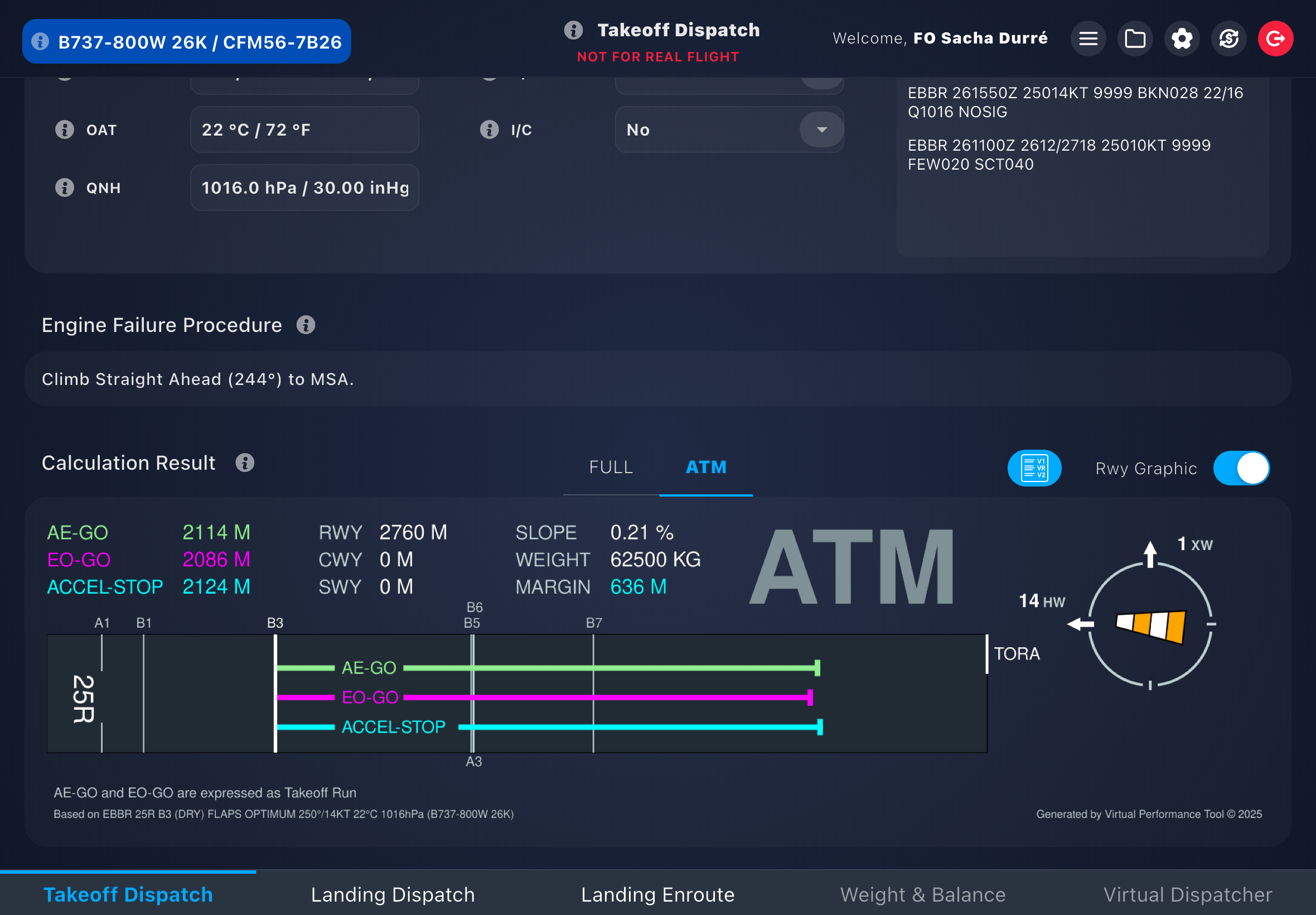Why Choose VPT Over Free Tools?
See what makes VPT the professional choice for serious simmers
| Feature | Free Tools | VPT |
|---|---|---|
| Engine Failure Procedures |
❌ Basic static tables |
Advanced algorithms |
| Obstacle Analysis |
❌ Limited or outdated |
1M+ obstacles, daily updates |
| Real NOTAM Integration |
❌ AIRAC-based only |
AI-monitored ~3×/day + human review |
| Runway Contamination | ❌Limited |
Full options |
| Performance Data Source |
❌ Basic FCOM charts |
Advanced AFM data |
| V1 Logic |
❌ QRH Only |
Optimized per runway |
| MEL/CDL/NNC Integration | ❌ |
includes rare items |
| Brake Cooling Schedule | ❌ |
Dynamic & integrated |
| Built & Tested by Real Pilots | ❌ |
with 50+ years of combined experience |
VPT is for flight simulation only and is not licensed or approved for real-world operations. Manufacturer-derived datasets; no OEM affiliation.
Trusted by Virtual Airlines
Join the network of VAs using VPT for accurate performance calculations
Feedback from the Flight Deck
Loved by Pilots. Made for Simmers.
Our Partners
Working with flight sim developers and training schools
Meet Our Team
Passionate aviation professionals dedicated to excellence

Sacha Durré
CEO & Lead Developer
Professional pilot with 4,000+ hours on 737 and 747 aircraft. Founded VPT during COVID-19 to bring real-world aviation precision to flight simulation.
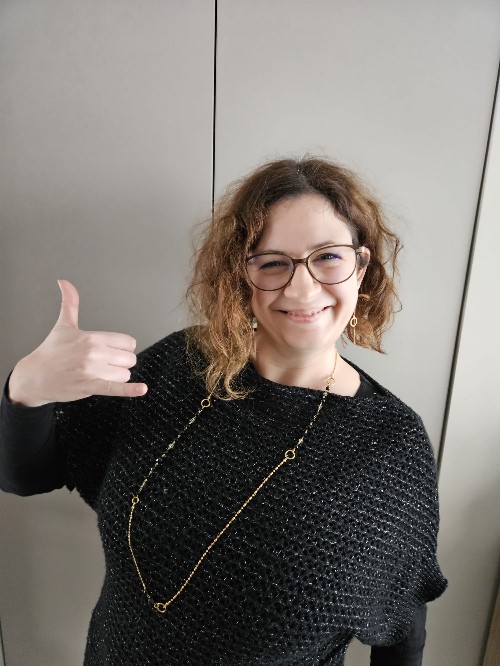
Katia Clemens
Creative & Project Assistant
Multitalented and passionate, Katia supports the team with development tasks, video production, social media, and administrative work.
Get In Touch
Ready to elevate your flight simulation experience?
Send us a message
Contact Information
Location
Arquennes, Belgium
Support
within 24 hours, 7 days a week.